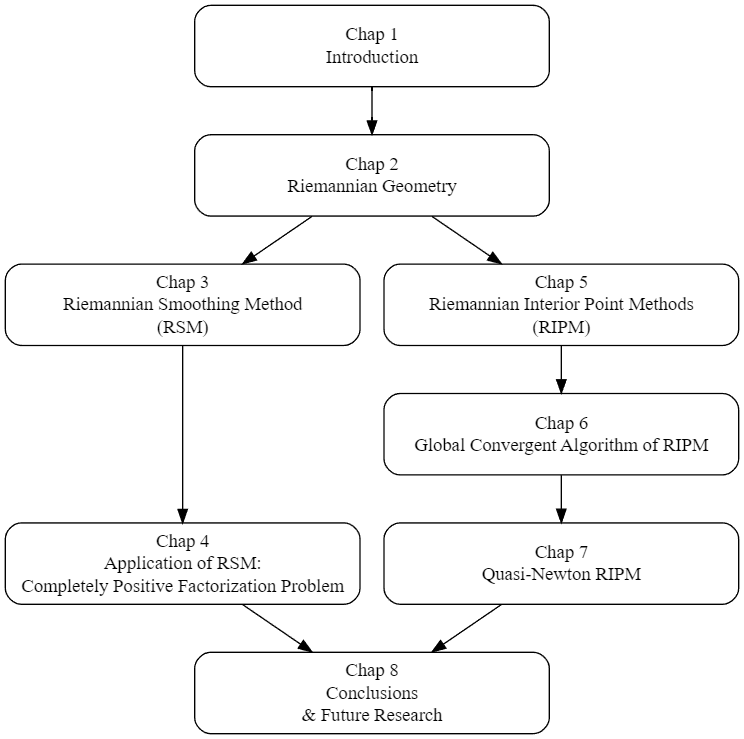笔记:使用DOT语言制作流程图
DOT语言和Graphviz
DOT(直接有向图文本)是一种图描述语言。Graphviz(Graph Visualization Software)是一个开源的图可视化软件包,其中包括用于渲染从DOT语言描述的图形的工具。这些工具通常用于表示网络结构、有向图、流程图、决策树、组织图等等。
DOT语言
DOT语言是一种相对简单的文本-based 格式,用于描述图、节点和边。下面是一个简单的DOT语言例子,描述了一个有向图:
digraph G {
A -> B;
B -> C;
C -> D;
D -> A;
}
在这个例子中,digraph G 定义了一个名为 G 的新的有向图。图中包含四个节点(A, B, C, D)和四条边(A -> B, B -> C, C -> D, D -> A)。
Graphviz
Graphviz 包括一组用于布局和渲染图形的工具。最常用的工具是 dot,它可以处理有向图。其他工具如 neato, fdp, sfdp, twopi 等也有各自的用途和特点。
常见的用法是将DOT文件作为输入,并生成如PNG、SVG、PDF等格式的图像文件。例如,要从上面的DOT例子生成一个PNG图片,可以在命令行中运行:
dot -Tpng input.dot -o output.png
其中 input.dot 是包含上述DOT代码的文件,output.png 是生成的图像。
Graphviz 是一个非常强大的工具,支持节点和边的各种属性(如颜色、形状、标签等),还支持子图、簇等高级功能。
推荐的 Online Graphviz Editor
- 使用在线工具可以不用配置各种环境,适合轻量需求。
- 最好本地手动保存dot代码,在线工具都是小规模开源,没有账号记录。
- 下面的在线工具都支持输出svg,部分支持输出png;且都不支持输出pdf;但是svg2pdf可以实现矢量转换,如在线工具:CloudConvert 免费,Google账号登陆。
| Online Graphviz Editor | 特点 |
|---|---|
| Graphviz Visual Editor | 有补帧动画,很丝滑;支持网页本地存贮(更换电脑或浏览器则不可) |
| Sketchviz | 支持 Sketchy 素描风格; Graphviz Examples and Tutorial 做的不错 |
| Edotor | 很多预加载例子 |
| Graphviz Online | 暗色背景的代码编辑器 |
| Viz.js | 支持更多的输出格式 |
| Cheatsheet |
以下是一个示例,制作一篇thesis的各章节的z关系图。可以使用上述任何在线工具编译。
/*******************************************************
This is an example of a directed graph (digraph) created
using the DOT language. The graph represents a structure
with labeled nodes and directed edges.
In this graph, each node represents a chapter or section
of a document, and the directed edges indicate the flow or
order of the chapters. The labels of the nodes contain
chapter numbers and titles.
Node shapes are set to rectangular boxes with filled and
rounded corners. The font used for node labels is Times-Roman.
********************************************************/
strict digraph {
node [
shape="box" // Set the shape of nodes to rectangular boxes.
style="filled,rounded" // Apply filled and rounded style to nodes.
fillcolor="white" // Set the background color of nodes to white.
width=3.7 height=0.85 // Define the width and height of nodes.
fontname="Times-Roman" // Set the font for node labels.
]
// Define nodes for chapters or sections with labels.
a [label="Chap 1 \n Introduction"]
b [label="Chap 2 \n Riemannian Geometry"]
c [label="Chap 3 \n Riemannian Smoothing Method \n (RSM)"]
d [label="Chap 4 \n Application of RSM: \n Completely Positive Factorization Problem"]
e [label="Chap 8 \n Conclusions \n & Future Research"]
f [label="Chap 5 \n Riemannian Interior Point Methods \n (RIPM)"]
g [label="Chap 6 \n Global Convergent Algorithm of RIPM"]
h [label="Chap 7 \n Quasi-Newton RIPM"]
// Define directed edges between chapters to represent the order.
a -> b // Chapter 1 Introduction to Chapter 2 Riemannian Geometry
b -> c // Chapter 2 Riemannian Geometry to Chapter 3 RSM
c -> d // Chapter 3 RSM to Chapter 4 Application of RSM
d -> e // Chapter 4 Application of RSM to Chapter 8 Conclusions & Future Research
b -> f // Chapter 2 Riemannian Geometry to Chapter 5 RIPM
f -> g // Chapter 5 RIPM to Chapter 6 Global Convergent Algorithm
g -> h // Chapter 6 Global Convergent Algorithm to Chapter 7 Quasi-Newton RIPM
h -> e // Chapter 7 Quasi-Newton RIPM to Chapter 8 Conclusions & Future Research
}
最终输出效果如下。